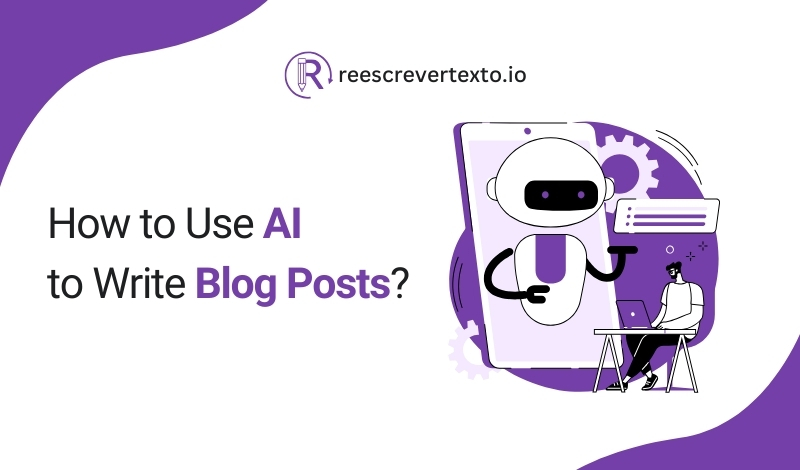
How to Use AI to Write Blog Posts?
AI tools have increased in popularity in recent years. Another reason is that their service has continually improved in quality, attracting more individuals to use them. If you are working as a content writer, you've probably considered using an AI blogging tool to write content according to your needs. Maybe you've tried it before but weren't happy with the results, which is why you're here. You want to understand how to use AI to write blog posts that get the best results.
What is AI Blog Writing?
AI writing basically signifies using artificial intelligence algorithms to generate the content. These AI blog writing tools use large language models (LLMs), like OpenAI's GPT-4. Models such as GPT-4 use large datasets to discover natural language patterns. Artificial intelligence (AI) systems are intended to imitate language by determining which words or phrases are most likely to fit into a given context.
It allows them to write engaging content on any topic so long as it is within their database. Due to recent improvements in AI development, today's AI writing tools can produce content that is different from human-created content.
How to Use AI Tools for Blog Writing?
Here's a step-by-step guide for effectively using these tools:
1. Choose the Right AI Tool
The first step is to choose the right AI writing tool that meets your requirements. There are numerous AI blogging tools, including blog writing, SEO optimization tools, and grammar checkers. You can consider these blog writing AI options like keyword integration, configurable tone, language support, and content publishing options. ChatGPT, Jasper AI, and Copy.ai are some of the more popular tools. Choosing an AI blog post tool with an ideal mix of features offers a seamless writing experience.
2. Define Your Content Goals
Before using an AI tool, make sure you clearly outline your goal of the blog post:
What is the main objective? (e.g., inform, persuade, entertain)
Who is the target audience? (e.g., beginners, professionals, students)
What is the desired outcome? (e.g., more traffic, higher engagement, better sales)
Identifying your goals helps define the AI tool's output, providing relevant and entertaining material that fits your expectations.
3. Provide a Clear Prompt or Input
Add a descriptive prompt to the AI tool. A clear prompt usually includes:
Title or Topic: A clear and specific subject for the blog post.
Keywords: Important SEO keywords or phrases for better search rankings.
Tone and Style: Indicate a desired tone, such as formal, conversational, or professional.
Content Structure: Specify if you need an introduction, bullet points, sections, or a conclusion.
Target Audience Details: Include any relevant demographic information.
The more exact your input, the more accurate the generated by AI is going to be. Alternatively asking the tool to "write about social media marketing," try something like "write a blog post about social media marketing strategies for startups in 2024."
4. Generate Content and Review the Draft
Once you've provided the essential information, the AI tool will generate a draft. Simply verify the created content by checking for:
Relevance: Ensure the content stays on topic and addresses the title or prompt.
Accuracy: Fact-check any data, statistics, or references provided by the tool.
Readability: Make sure the language is clear, concise, and engaging.
Tone and Style Consistency: Adjust the tone to align with your brand’s voice.
At this stage, it is critical to publish the text only in an unmodified format. AI can create useful drafts, but they frequently need human modification for authenticity and a personal touch.
Related blog; Best Blogging Tips to Become a Better Blogger (2025)
5. Optimize for SEO
Many AI tools provide SEO-friendly features. Use these tools or perform a manual optimization by:
Adding Meta Descriptions: Write a concise meta description summarizing the blog.
Using Relevant Keywords: Ensure keywords appear naturally throughout the content.
Including Headers and Subheadings: Use H1, H2, and H3 tags for easy navigation.
Linking: Add internal and external links for additional context and credibility.
Alt Text for Images: Use descriptive alt text for all images to improve search engine visibility.
6. Refine and Personalize the Content
After optimizing content, it is critical to customize the blog more. Make your work stand out by including personal experiences, opinions, and examples. This helps humanize the text, making it more relatable and interesting to visitors. Use grammar and plagiarism checkers to verify that your content is of professional quality.
7. Publish and Track Performance
After finalizing the content, post the blog on your chosen site. You can track its performance using web analytics solutions like Google Search Console and Analytics, which include metrics like:
Traffic and Page Views: Measure how many people visit the blog.
Engagement Metrics: Monitor the average time spent on the page and bounce rate.
SEO Rankings: Track search engine rankings for targeted keywords.
Social Shares and Comments: Check how readers interact with and share the content.